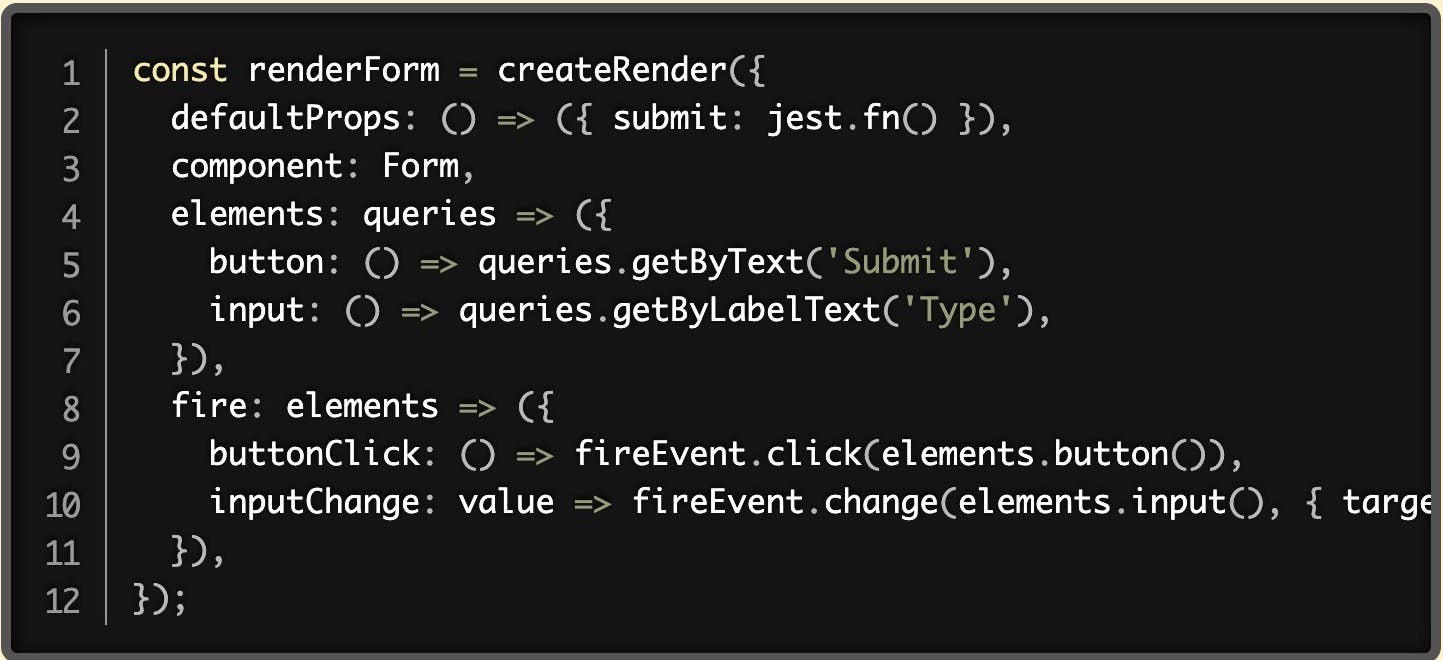
React Testing Tip: Reduce test duplication with a component render function
Whenever you write new tests for your React components, you’ll probably find your tests reusing the same interactions as tests you’ve already written. In multiple tests, you’ll click a button or change an input and assert that the React component you’re testing updates as expected. This comes up often enough when testing that I like to start my tests by making those interactions reusable. Let’s look at how we can do that.
Basic Tests
For testing React component, I use Jest & @testing-library/react. For this example, we’re going to be testing this basic form:
We need to write at least 2 tests for this. First, we’ll attempt to submit the form immediately and check that it fails because the form does not have a value yet. Then we’ll test changing the value in the form and then submit it, and it should succeed with the value. Let’s take a look:
In both tests, we create a mock function with jest.fn() to provide to the rendered Form component. In the first test, we assert that this mock function has not been called, as we don’t want an empty value sent to the submit function. In the second test, we first change the value in the form field then submit the form. This time, we succeed, as we have a valid value in the form.
Writing a render function
These are small tests, but we already see some duplication. The button is queried with the same code twice, the change call is verbose, and render is the same in both tests. All of this would be more readable if we had reusable functions for all of it. Let’s create a renderForm function that will reduce this duplication:
All of the repeated logic is bundled up in named functions and we can use it like this:
These tests provide a much clearer explanation of what is supposed to happen, and we could easily add a third test if we wanted to confirm changing back to an empty string still results in submit not being called:
Now we’re really starting to see the benefits of this render function! Less code duplication, as we can reuse these fire functions, but more importantly, if the way we need to query the element changes, we only have to change it one place. If we decided to change the label on the input field (which we should, because “Type” isn’t very descriptive), we only have to change it in the renderForm function.
Introducing react-testing-kit
Because this pattern has been so useful to me, I created a package to make creating them easier called react-testing-kit. Let’s take a look at how we can simplify this code with it:
RTK passes elements created in that function to the fire function and returns the result of all of those functions when you create a new instance. Let’s update the last test to use this function:
Very similar but less boilerplate.
Conclusion
We can simplify all of our tests with react-testing-kit. If this looks like it would improve your code, check out the project and let me know what you think!
