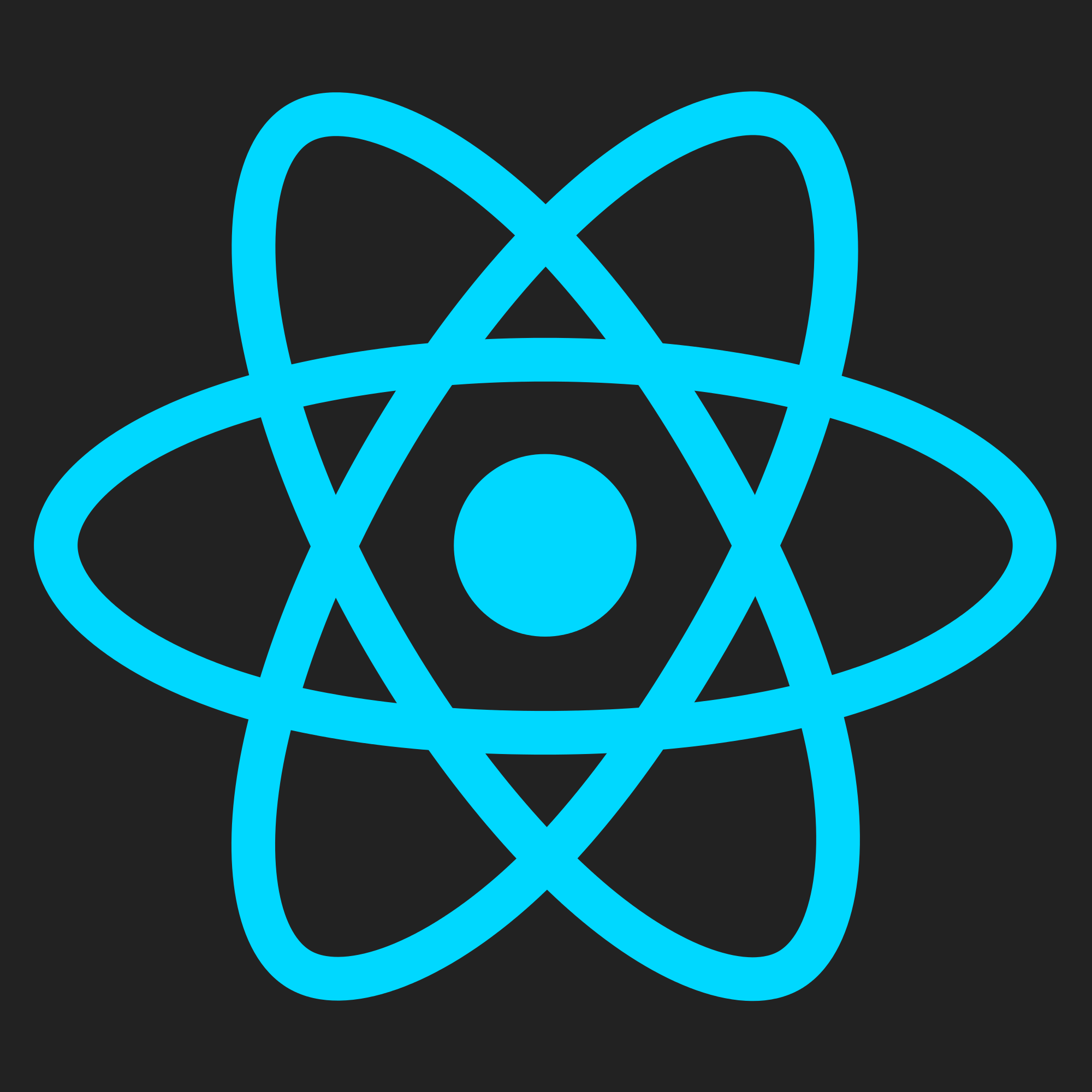
Chatr: Implementing Server Side Rendering with React
In our introduction to the series, we got a simple static page rendered with express.js and handlebars. Now that we’ve got everything going, we’re going to leverage React’s server-side rendering to move from just sending some static HTML to sending a rendered component’s HTML. On the client side, we’ll bootstrap React into the rendered HTML using the same state that produced the HTML on the server, and the application can just pick up where it left off.
I was actually pretty impressed with how easy it was to get the actual server-side rendering working. However, the issue I had when I started was that I didn’t actually start with ES6 and JSX transpiling on the server to start, but it makes a lot of sense that, if your goal is to build an isomorphic JavaScript application, you should use the same syntax on both sides of the wire. Since you’re definitely going to need JSX transpiling on the server anyway, it’s easier to go all-out with the es2015 preset as well.
I got that working in the introduction to the series, even though it didn’t happen in that order in real life, so if you need a refresher, check that out. Now before we build our first React component, make sure you install react and react-dom via npm; these are the two main React tools we’re going to use in this project.
Just to get started with React, we’ll replicate the current Hello World! setup with a simple App component that takes a required headline as its props.
If this is your first introduction to React, you’ll notice the XML-like JSX syntax in the render function. This is transpiled by babel’s JSX plugin into React calls that create the modeled DOM structure. For the most part, JSX works a like HTML, with JavaScript weaved into it, giving you a really powerful way of describing your UI state. Because it’s still JavaScript and class is a reserved word, you see above one of the many differences with plain HTML; we have to use className to give the DOM node a class. If we were to render it with headline as “Hello World!”, the resulting HTML would look like this:
As for the other two props on the object: both them (displayName and propTypes) are primarily useful for development. One of React’s greatest strengths is the ecosystem of development tools that have cropped up around it; this feature comes built-in! You get console messages when the component receives props of the wrong type.
Ensuring that you’re validating your props’ values and types during development helps ensure nothing unexpected happens during production, so definitely get in the habit of defining your components’ propTypes along with its render method as part of a standard component. The React docs on “reusable components” has the full list of types and constraints you can put in your propTypes. The displayName is used in these log methods to indicate which component has the error, making it easier to debug where the problem is coming from.
This is a really simple component, but now we need to pass it props and render it. The process for doing that on the server side mirrors the client side, so let’s get it running on the server first.
In our main server.js file, we have to change the root (/) route to render this component instead of the static string we provided earlier. Here’s the new server.js code:
react-dom is React’s DOM rendering tools. These used to be bundled with React but they were split off in v0.14. They were split off from the main React package because React has ambitions beyond just the DOM, like react-native and others, so separating the packages makes sense for the project. These tools allow us to render the React components on the server as well as to the DOM; in this case, we’re using it to render the React component to a string, so the express server can send it to the client.
The first thing we do is set up the initial page state variable. As we build out the full application, this would be the point where we fetch the information from the database that’s required to render the page state. In our case, we’re just going to set our headline string.
From there, we just call ReactDOMServer.renderToString on the App component, passing in the state variable using JSX’s spread attributes to pass the object’s properties as the component’s props. This JSX syntax is modeled after ES6’s spread operator, allowing you to pass in the entire state object rather than just the props the component needs, which can be a bit more cumbersome for larger components.
Lastly, we stringify the state object so we can pass it into the view, where it’ll get received by the client code to boostrap the same React component.
On the client-side, we just need to bootstrap off the DOM node and state object we originally rendered with:
On the client side, we call the render method with the component as well as the DOM element to render onto. React will automatically pick up the fact that this is React-sourced HTML and instead of rerendering the whole page, will just attach the event listeners to the DOM, using the rendered data-reactid attributes.
From there, you can bootstrap your application however you’d like, depending upon how you choose to structure your application. In the next article, we’re going to start wiring up the RxJS streams, building a stream that will model our state as a series of messages as well functioning as a clearinghouse for all of the messages running through the client application. In this way, we’ll be able to direct those messages to and from the server and throughout the server application, with the UI just responding to state refreshes from this main stream.
